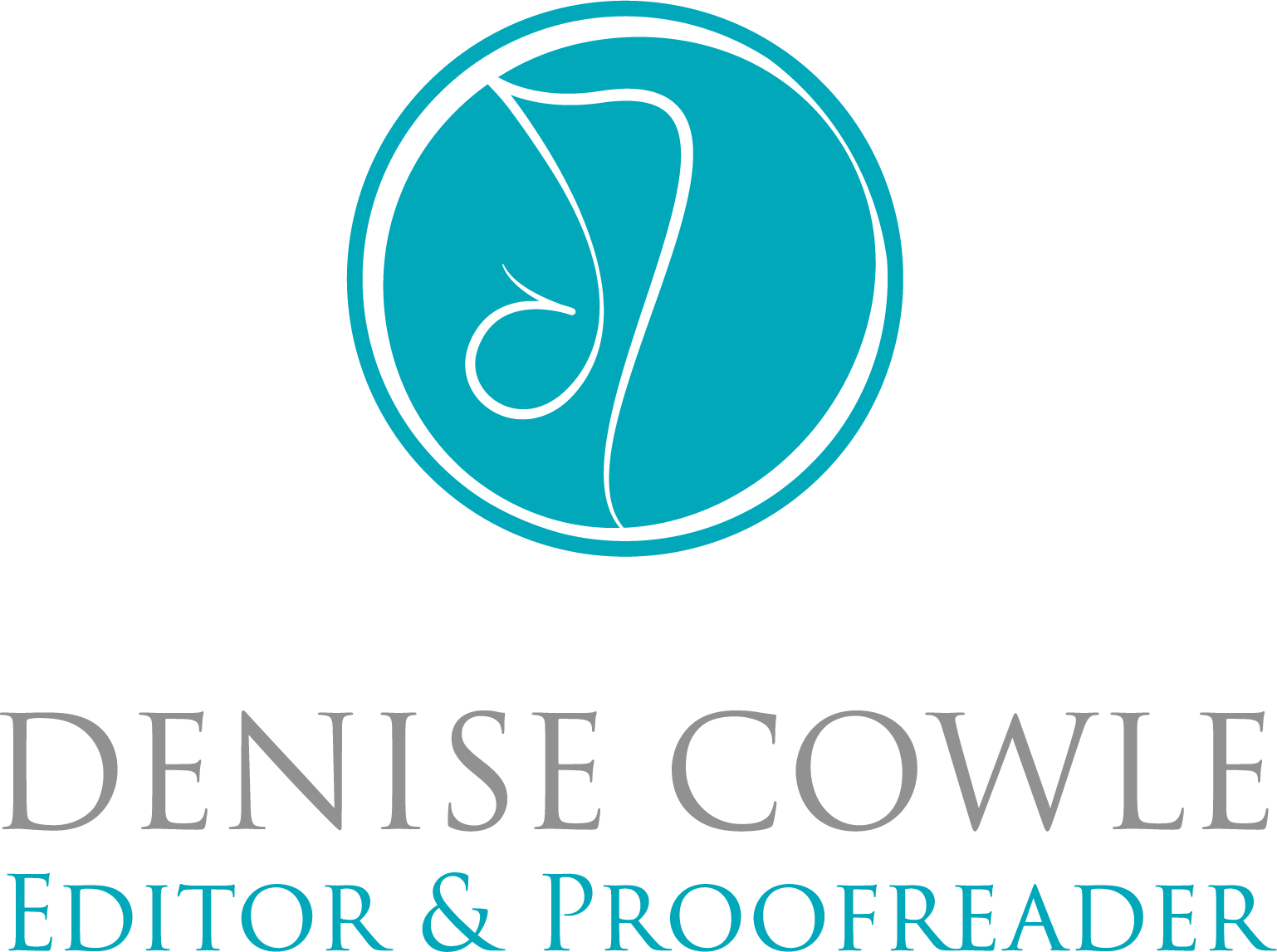Do you want to learn how to mark up your client's PDFs efficiently and effectively?
If you struggle with marking up your client’s PDFs, this video-based course is for you!
Do you feel you’re not making the most of the tools available in Adobe Reader DC?
Are you unsure about the mark-up tools available to you in Adobe Reader DC and how to use them?
Would you like guidance on best practice when marking up PDFs?
Sign up now for this self-paced video-based course!



A message from your tutor
Hello, I’m Denise!
I’m an experienced copyeditor and proofreader specialising in non-fiction writing.
I’ve marked up many thousands of PDF pages using Adobe Reader DC, so I know my way around it!
And yes, that’s the FREE version, not Pro.
In my experience everything you need to produce an accurately marked-up text is available to you in the free version, so no additional expense is needed.
With this course you’ll improve your efficiency by learning to make the best use of the available settings and tools.
And you’ll be confident that you’re providing a professional service, using best practice to mark up files in a way that makes it easy for clients to work through your corrections.
Mistakes that people make...
MISTAKE 1 - Tell them what mistake 1 is
Egestas maecenas pharetra convallis posuere morbi. Congue mauris rhoncus aenean vel elit. Morbi tristique senectus et netus et malesuada.
MISTAKE 2 - Tell them what mistake 2 is
Egestas maecenas pharetra convallis posuere morbi. Congue mauris rhoncus aenean vel elit. Morbi tristique senectus et netus et malesuada.
MISTAKE 3 - Tell them what mistake 3 is
Egestas maecenas pharetra convallis posuere morbi. Congue mauris rhoncus aenean vel elit. Morbi tristique senectus et netus et malesuada.
Introducing
HOW TO MARK UP
PDF PAGE PROOFS
A self-paced video-based course
What’s included?
- MODULE 1: proofreading in the publishing workflow
- MODULE 2: the principles of PDF mark up
- MODULE 3: understanding the Adobe Reader DC interface
- MODULE 4: using the inbuilt tools
- MODULE 5: customising the tools
- MODULE 6: using imported stamps
- MODULE 7: best practice in mark-up
- MODULE 8: additional techniques for efficient practice
What experience do I have?
I have marked up thousands of PDF pages over the years using Adobe Reader DC, so I know my way around it!
And yes, that’s the FREE version, not Pro.
In my experience everything you need to produce an accurately marked-up text is available to you in the free version, so no additional expense is needed.
With this course you will improve your efficiency by learning to make the best use of the available settings and tools.
And you will be confident that you’re providing a professional service, using best practice to mark up files in a way that makes it easy for clients to work through your corrections.
I know what you’re thinking...
Objection 1...
Ante in nibh mauris cursus mattis. Tellus in hac habitasse platea dictumst vestibulum rhoncus est pellentesque. Augue interdum velit euismod in pellentesque. Commodo nulla facilisi nullam vehicula ipsum a. Laoreet id donec ultrices tincidunt arcu. Dui ut ornare lectus sit amet. Eu consequat ac felis donec et odio pellentesque diam volutpat.
Objection 2...
Ante in nibh mauris cursus mattis. Tellus in hac habitasse platea dictumst vestibulum rhoncus est pellentesque. Augue interdum velit euismod in pellentesque. Commodo nulla facilisi nullam vehicula ipsum a. Laoreet id donec ultrices tincidunt arcu. Dui ut ornare lectus sit amet. Eu consequat ac felis donec et odio pellentesque diam volutpat.
TESTIMONIALS



Here's Denise ...
A few words from me about the course
LET’S GET TO THE GOOD STUFF HOW IT WORKS!
Nec feugiat nisl pretium fusce. Aenean et tortor at risus viverra adipiscing at in tellus. Non pulvinar neque laoreet suspendisse interdum consectetur libero id. Elit ullamcorper dignissim cras tincidunt lobortis feugiat vivamus at.
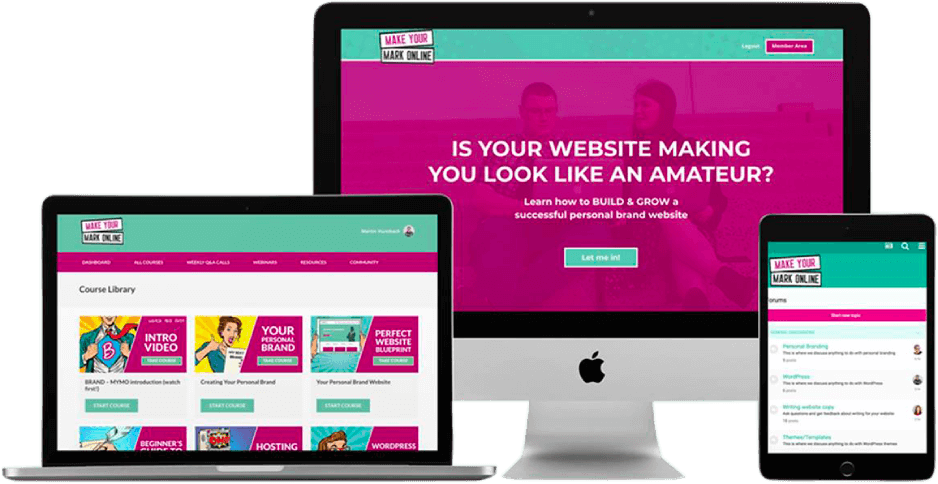
WHAT’S INCLUDED?
- Over two hours of instruction: screencasts show the tools and functions working in a variety of documents.
- Eight video-based modules: each module tackles a different aspect of proofreading and marking up PDFs.
- Modules split into lessons: each module is divided into manageable chunks for you to work through at your own pace.
- End-of-module quizzes: at the end of each module a quiz helps you to reflect on your new knowledge. Do you understand?
- Proofreading checklist: a handy resource to make sure you've covered the essentials.
- Glossary of proofreading terms: never have to ask what a caret is, or what FPO means!
- Resources sheet: a handy list of further resources for you.
- Cheat sheet of keyboard shortcuts: to use in Windows and Adobe Reader DC
- BSI proofreading stamps: access to ready-made downloadable BSI proofreading stamps.
ARE WE THE RIGHT FIT FOR YOU?
- Lorem ipsum dolor sit amet, consectetur adipiscing elit, sed do eiusmod tempor incididunt ut labore et dolore magna aliqua.
- Lorem ipsum dolor sit amet, consectetur adipiscing elit, sed do eiusmod tempor incididunt ut labore et dolore magna aliqua.
- Lorem ipsum dolor sit amet, consectetur adipiscing elit, sed do eiusmod tempor incididunt ut labore et dolore magna aliqua.
- Lorem ipsum dolor sit amet, consectetur adipiscing elit, sed do eiusmod tempor incididunt ut labore et dolore magna aliqua.
- Lorem ipsum dolor sit amet, consectetur adipiscing elit, sed do eiusmod tempor incididunt ut labore et dolore magna aliqua.
- Lorem ipsum dolor sit amet, consectetur adipiscing elit, sed do eiusmod tempor incididunt ut labore et dolore magna aliqua.
- Lorem ipsum dolor sit amet, consectetur adipiscing elit, sed do eiusmod tempor incididunt ut labore et dolore magna aliqua.
- Lorem ipsum dolor sit amet, consectetur adipiscing elit, sed do eiusmod tempor incididunt ut labore et dolore magna aliqua.
- Lorem ipsum dolor sit amet, consectetur adipiscing elit, sed do eiusmod tempor incididunt ut labore et dolore magna aliqua.
- Lorem ipsum dolor sit amet, consectetur adipiscing elit, sed do eiusmod tempor incididunt ut labore et dolore magna aliqua.
- Lorem ipsum dolor sit amet, consectetur adipiscing elit, sed do eiusmod tempor incididunt ut labore et dolore magna aliqua.
- Lorem ipsum dolor sit amet, consectetur adipiscing elit, sed do eiusmod tempor incididunt ut labore et dolore magna aliqua.
Need to know more?
Answers to Some Questions You Might Have
No. This course focuses on using the tools in Adobe Reader DC to mark up a document effectively and efficiently. It does not teach you the skills needed to identify and correct the errors. This course is a useful adjunct that sits alongside core skills training in proofreading.
No. This course focuses on the tools available in the free Adobe Reader DC software, which is the industry standard in publishing. Other software is available, but that is outside the scope of this course.
Not at all. The module on using imported stamps refers to the BSI symbols, but the information can also apply to any other stamps you might choose to create and import.
Yes. When you’ve completed all the modules you will get a certificate of completion.
Yes. I’m delighted that the CIEP Admissions Panel has awarded this course three points that you can use as part of your application to upgrade your membership.
PRICING
Immediate lifetime access
- Over two hours of instruction
- Eight video-based modules
- Quizzes to test your progress
- Proofreading checklist
- Glossary of proofreading terms
- Cheat sheet of keyboard shortcuts
- Resources sheet
- Access to ready-made downloadable BSI stamps
£79
GUARANTEE
Money Back Guarantee
Lorem ipsum dolor sit amet, consectetur adipiscing elit, sed do eiusmod tempor incididunt ut labore et dolore magna aliqua.
Stupid Guarantee (yes, we’re stupid)
Lorem ipsum dolor sit amet, consectetur adipiscing elit, sed do eiusmod tempor incididunt ut labore et dolore magna aliqua. Lorem ipsum dolor sit amet, consectetur adipiscing elit, sed do eiusmod tempor incididunt ut labore et dolore magna aliqua.