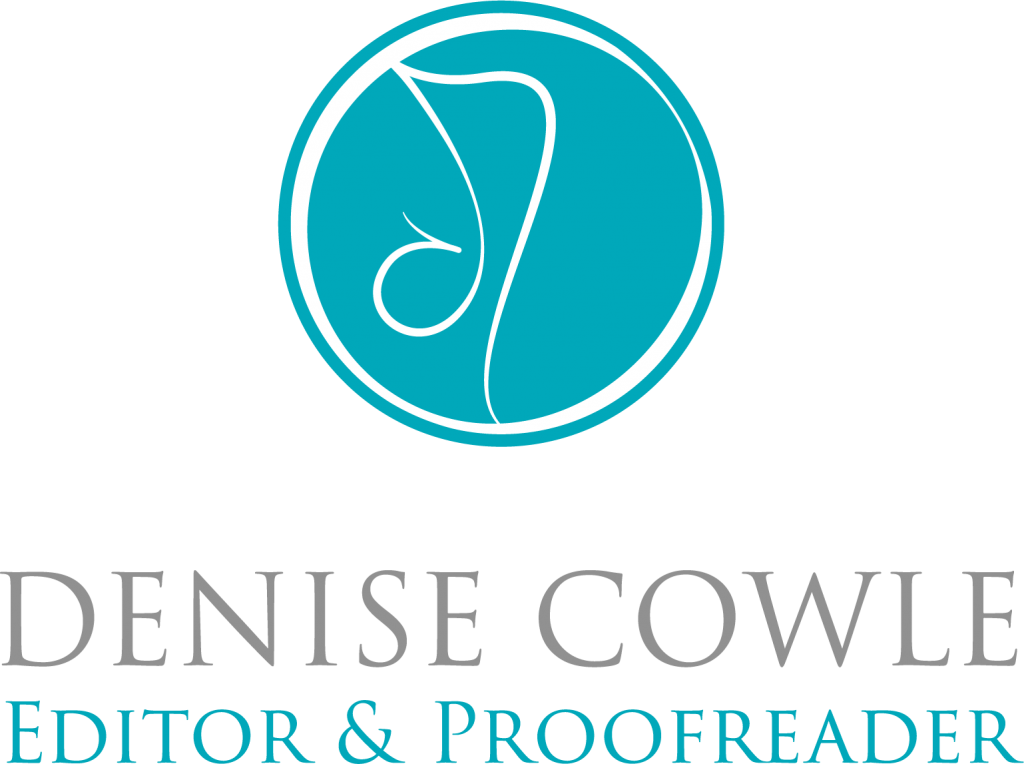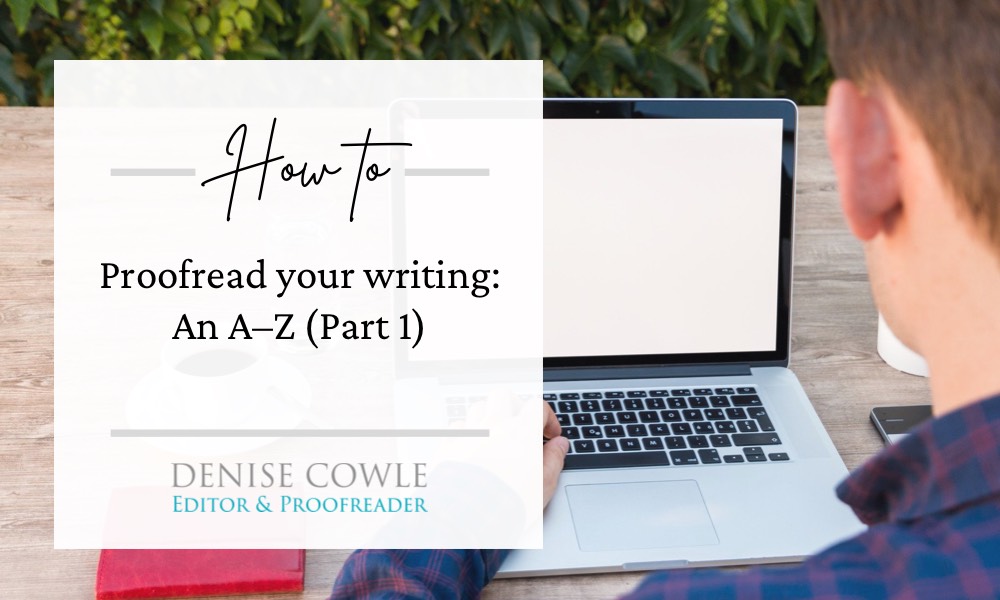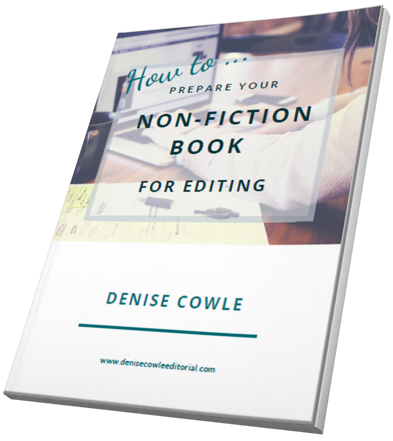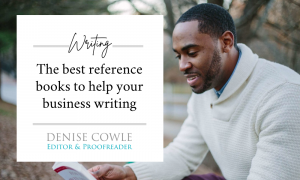There’s a lot to think about when you edit your own writing — much more than just looking for typos. So here’s a run-down of some of the key things to think about when you’re editing and techniques to help you take a methodical approach to proofreading your writing.
We’re going in alphabetical order, and in this part we’ll cover Apostrophes to Method.
Let’s go!
A is for …
|
Apostrophes. Misplaced apostrophes are every pedant’s favourite bugbear. Whether they’re missing or superfluous, there’s plenty of opportunity for getting it wrong. Apostrophes signal a missing letter (isn’t = is not) or possession (Andy’s jacket = the jacket belonging to Andy). Remember, plurals never take an apostrophe. I wrote about the really common confusion between its and it’s to illustrate the point.
|
Be aware that Word and some social media platforms ‘helpfully’ use their autocorrect and predictive text capabilities to alter what you type to what they think is correct. Believe me, they are often wrong, especially with apostrophes. So check carefully!
Acronyms. If you use acronyms, abbreviations or initialisms in your writing (see How to proofread your dissertation or thesis for more detail on the differences), will your reader know what you mean? It’s always a good idea to write out the term in full with the acronym in brackets on first use, e.g. Customer Relationship Management (CRM). Of course, this isn’t necessary with everyday acronyms which people will recognise, for example BBC, or if you’re writing for your peers or colleagues and you can be confident everyone understands them, as they can be a useful shorthand.
Audience. Who is your audience? Have you got the right tone for them in your writing? Be helpful without being patronising. You’re not writing to show off how much you know, you’re writing to be helpful and engaging.
B is for …
Bullet points . If you have long lists of information, consider setting them as bulleted lists, which are a great way to break up the text and make it easier to read. They also add variety and interest to the page. Just make sure you punctuate them consistently.
Bad breaks. When a word can’t fit at the end of a line, your word processing program may create a break using a hyphen. This can lead to splits which are misleading or unfortunate, e.g. deci-sion, coop-erate, physiothe-rapist. You can either switch off hyphenation altogether or you can leave it on (to avoid big gaps in the text if you’re using a justified layout) and check each one carefully. Manually change the hyphenation of an individual word if needed.
Backwards. Reading your copy from the end to the beginning makes you focus at word level to pick up typos and missing or extra words. It’s a handy technique that stops you skimming ahead and reading what you ‘think’ is there rather than what is actually on the page.
C is for …
Capitals. Overuse of capitals for job titles, products and services makes your writing look fussy and self-important. If you are a sales and marketing manager selling useful widgets, there’s no need to write Sales and Marketing Manager Selling Useful Widgets.
Commas. These little marks are the cause of much debate, as often their use can come down to preference rather than hard and fast rules. Using too many can break up the flow of your writing. If you think you need all those commas then your sentence is probably too long and should be broken down into easier-to-digest shorter sentences.
For a very readable reference on punctuation in general, and a clear explanation of comma use in particular, The Penguin Guide to Punctuation by R L Trask is never far from my side.
Copyright/credit. If you use images please check whether they are subject to copyright and credit them accordingly. Artists deserve to be paid and credited for their work. If you can’t afford to pay there are plenty of sites which offer free images. My friend Col Gray, a brand designer at Pixels Ink, lists 35 free stock photography websites on his blog.
D is for …
Dashes. Learn the difference between a hyphen and a dash. Hyphens are short (-) and join words or prefixes together, such as non-negotiable or light-blue dress. Dashes (—) are longer and are used in pairs for interruptions in a sentence — like this — or in ranges. For example, pp. 25—35, meaning ‘from page 25 to page 35’ or Glasgow—London train service, meaning ‘between Glasgow and London’.
You can create a dash using the keyboard shortcut CTRL + numeric minus if you have a numeric pad on your keyboard. Otherwise you can use Insert | Symbol | More symbols | Special characters | En dash. Which is a bit of a pain, so best to create your own keyboard shortcut!
E is for …
Ellipsis. The ellipsis is a handy wee character indicating a trailing off or a gap. It only ever consists of three dots (…). Never four, or five … or twelve! (You may sometimes see what looks like a four dot ellipisis where a style guide dictates it is followed by a full stop.)
In Word you can use the keyboard shortcut CTRL + ALT + FULL STOP to create the character. There is more detail about the ellipsis in my blog What is an ellipsis?
So remember — three dots and no more!
F is for …
Fonts. Is your chosen font legible for the medium your content will be published in? If you’re writing web copy or a blog, make sure it’s easy to read on mobile devices — don’t forget that much content is read on phones or tablets these days. The font should be clear and the point size should be big enough to read on a small screen. Remember that content in boxes or sidebars may look fine on your desktop but be impossible to make out on a smartphone.
Fresh eyes. Leave some time between writing your copy and revising it. When you come to look at it again you’re much more likely to catch mistakes than if you try to edit immediately after writing.
G is for …
Grammar. Good grammar doesn’t come easily to everyone, so if you know you struggle with grammar ask someone else to check what you’ve written. You want to avoid making obvious errors that will jump out at your readers.
For simple online help, Grammar Girl’s Quick and Dirty Tips has an answer for everything!
H is for …
Headings. If you’ve written a long article, have you used headings to break it up? A long, unbroken text can be off-putting to many readers, so use headings to help people navigate your content. Don’t forget that they may not want to read everything you’ve written and might prefer to skim through until a relevant section catches their eye.
Check that your headings are all styled the same way, either sentence case, like the title of this blog, The A—Z of editing and proofreading your writing, or in title case: The A—Z of Editing and Proofreading Your Writing. Avoid all capitals because it’s shouty, and no one likes a shouty person!
Hard copy. You might find that by printing out your writing and reading it on paper you can catch more errors. Some editors and proofreaders still prefer to work this way. Just don’t forget to do something kind for the planet to make up for the trees you’re using!
I is for …
Italics. It’s preferable to use italics for emphasis rather than SHOUTY CAPITALS, but use them sparingly as large blocks of italic are difficult to read.
Images. Make sure that you’ve credited your images if required, that they’re actually the correct pictures, and that they are relevant to the text. You may have chosen the perfect image initially but then cut the paragraph that it applied to, making it meaningless now.
J is for …
Jargon. If you are writing about a subject from a position of knowledge, it can be easy to casually pepper it with jargon, forgetting that your audience may not be familiar with the terms. Write for your audience, which may mean simplifying your language (without patronising, of course) and taking the time to explain concepts that seem obvious to you.
As Ann Handley, one of my favourite people and author of Everybody Writes says, ‘No one will complain that you made something too simple to understand.’
K is for …
Kerning. This is a basic typography technique where the spacing between individual letters is adjusted to improve fit and legibility. It’s not something you would necessarily need to do in Word, but if your copy is being designed and laid out before publication then it may come up in discussions with your designer. It’s good to have some basic knowledge of these terms, so why not check out Col’s video Typography Basics Explained, which explains body copy, display type, hierarchy, kerning and leading.
L is for …
Language change. It’s a good idea to stay tuned in to current trends in language use. Language is fluid and meaning and usage can change, sometimes quite quickly. Be sensitive to your audience, particularly around gendered language; terms such as chairman, man hours and he/she are less favoured than chairperson, worker hours and they. Yes, singular they is acceptable, (see this article from The Washington Post) regardless of what you were taught at school, because, hey, things change.
M is for …
Method. I can’t express strongly enough how important it is to be methodical in your approach to editing and proofreading your writing. Reading it through trying to catch typos, ensure consistency of style and check that it flows and makes sense all in one pass is a recipe for disaster, especially with longer articles. You will miss things.
Give yourself time to make more than one pass through the document, focusing on one aspect each time. This is far more efficient, as you’ll be tuned in to, for example, checking all the headings and captions in one pass, then reading through for typos in the next. It may seem laborious, but it’s actually much more effective.
So there we go — that was Part One of our A—Z. In Part Two we march on, from Numbers to Zzz. Why not take a look for some more tips and techniques? Let me know if you learned something new, or if you have your own super useful method!