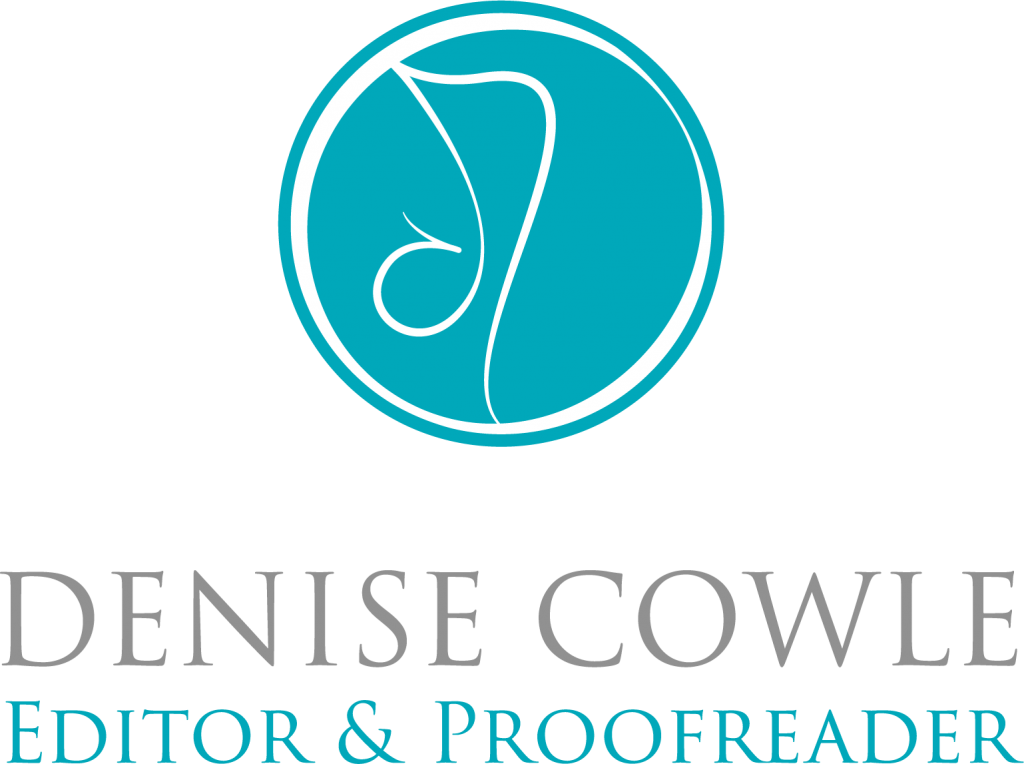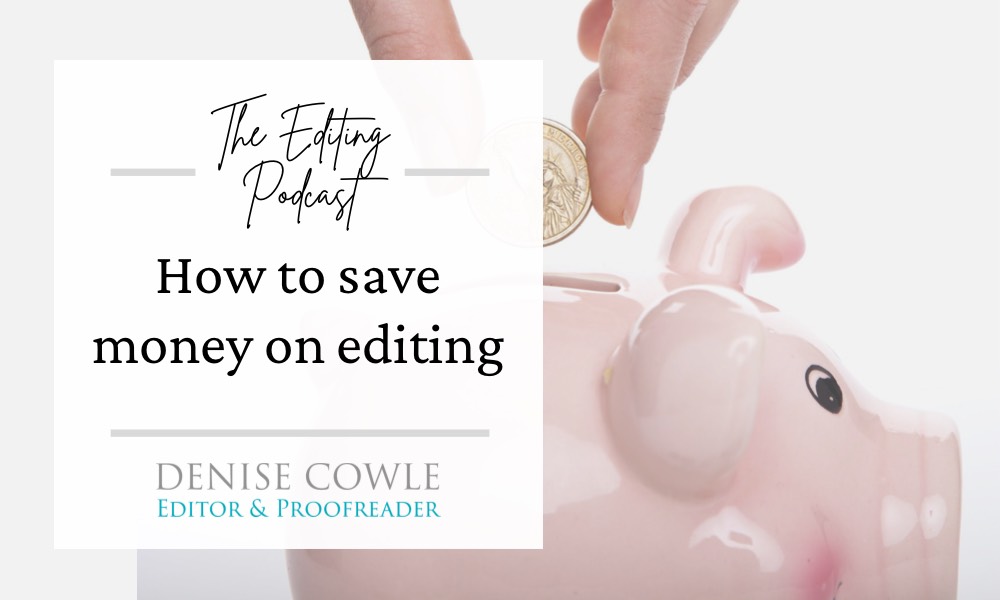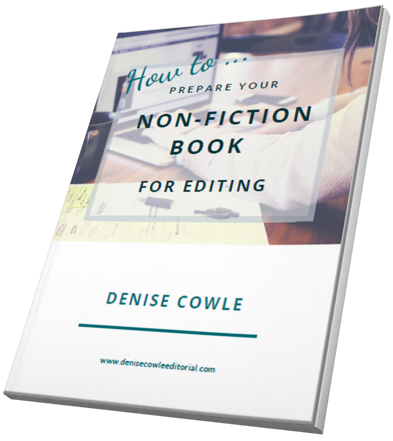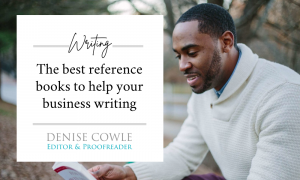When you’re self-publishing budgets can be very tight, so of course you’ll want to make savings where you can without compromising on the quality of your book. In this episode of The Editing Podcast, Louise and I discuss ways you can save money when it comes to editing your writing.
Louise Harnby: Hello and welcome to Episode 9!
Denise Cowle: So, in Episode 4 we talked about how much editing might cost, and we offered some ballpark figures. This week we’re going to give you some ideas about how to save money.
LH: Yay – everyone loves tips on saving money! And we’re also going to talk about the order of play, because getting things in the right order will save you money AND time.
DC: They certainly will. So we’re going to break this down into stages. First of all, we’ll talk about general money-saving tips and the order of play, and then we’ll look at things you can do with each different level of editing.
So, first of all, if you haven’t listened to Episode 1, that might be really useful because that’s where we introduce the various different stages of editing and how we define them.
Now, we’re also going to place a stack of links to resources that will help you with this in the show notes.
Getting the structure right
LH: Yes. So let’s start with the order of play. Do your story-level editing – or developmental or structural work – before the sentence-level work. There’s a great quote from Jane Friedman on this issue. She says: ‘[N]ever hire a copyeditor until you’re confident your book doesn’t require a higher level of editing first. That would be like painting the walls of your house right before tearing them down.’ I think that’s such great advice.
DC: Yes, I think she’s nailed it. Because imagine what happens if you get your proofreading or copyediting done, and those people point out plot holes or illogical structure. You could end up having to rewrite bits or move something around. And that new text won’t have been through the sentence-level mill, so if you’re struggling with grammar or punctuation, you could end up with chunks of your writing where there’s been no quality control.
LH: Plus, even if you’re just moving things around, every change means there’s a chance of introducing errors. So make sure you do the right kind of editing at the right time.
Get constructive feedback
The next thing is to think about who else you can call on. Maybe there are friends, family members and writer buddies you can ask to help you, though obviously you need people who have the necessary language and story-craft skills. So some writers buddy up with critique partners, for example.
DC: And you do need to be a bit careful with people who know you, don’t you, because sometimes our mums and besties tell us what we want to hear rather than what we need to hear. That’s where writing groups can be helpful – you want objective feedback in a supportive environment.
LH: Yes, you need people who are going to be honest with you about what the problems are, who are going to tell you the truth even if it might hurt a little.
Plan ahead for your professional editor
DC: Yes. So the next thing you can do is plan ahead. This is the best way I can think of to avoid premium fees for rush work. Start sourcing your editor several months before you need them. It gives you a chance to find the right editor to fit your needs and your budget. Don’t wait until you’ve typed The End and cracked open the champagne!
LH: Yes, definitely. You don’t want to end up hiring someone out of desperation. A bad-fit editor will not save you money. Either the skills will be wrong, or they won’t be in tune with your writing.
DC: And to get that good fit, ask for sample edits while you’re getting quotes. We discussed sample edits in Episode 6, so have a listen to that if you haven’t done so already. So the benefit of that is that you can compare the work of several different editors, and see what they’re charging, and get a sense of how those fees set against those samples make you feel. And bear in mind that some editors do charge a small fee for samples to cover the couple of hours they devote to the project.
LH: I think that feel thing is really important. Because you might decide that an editor who’s a little bit more expensive makes a big difference to your writing, and that they’re worth the additional cost because they really get you.
DC: Absolutely. So let’s focus now on developmental editing and things you can do specifically to save money on that. Why don’t you kick off and talk about some examples from fiction, Louise?
Saving on developmental editing
LH: Yep, so I’d say invest some time in honing your story craft – that big picture stuff. Yes, there are some great online and on-site classes that you can take, but they can be very expensive. But there are some great books and a ton of free blog articles that offer tips on story-level editing. There are some great books out there but I’ll mention three here:
• How Not to Write a Novel (Howard Mittelmark and Sandra Newman)
• The Magic of Fiction (Beth Hill)
• Write to be Published (Nicola Morgan)
• The Magic of Fiction (Beth Hill)
• Write to be Published (Nicola Morgan)
Another option is to pay for a critique rather than commissioning a full developmental edit. They’re significantly cheaper – several hundred pounds rather than several thousand – and this kind of evaluation can really help you identify what works and what doesn’t in your novel so that you can make the adjustments yourself before you go any deeper into sentence-level editing. How about for non-fiction writing, Denise?
DC: In non-fiction, a developmental editor can really help you to shape your book, especially if you don’t have much experience of writing. They can explore and refine your topic with you, and the main concepts and how they relate to each other. This can really help bring you clarity about the message of your book and its structure, and prevent you from getting bogged down in the detail early on.
Saving on line editing, copy-editing and proofreading
Right, so let’s talk about options for saving money on line editing. So again, you can hone your sentence-level skills by using books, courses and writing groups. But some editors offer mini line edits for this stage of editing too.
LH: Yes, so I do this for fiction work. So what I do is offer a line-by-line edit on several chapters –around 10,000 words – and create a report on the sentencelevel problems with the text with recommendations for fixing them. So the author can look at what I’ve done with the text, and then read the advice in the report and then mimic what I’ve done.
DC: I think that kind of service is particularly useful for beginner novelists who already know they’re prone to overwriting. It’s not something I offer for my non-fiction clients, but I can see how it could be helpful to them.
So now let’s turn to saving money on copyediting and proofreading. The first thing I’d say is, spend some time learning how to use Word’s amazing onboard tools, and macros and add-ins. So, for example, if you can make sure you have a solid understanding of how to use Word’s styles to format the various elements of your book consistently, your copyeditor won’t have to. And that’s going to save them time, which means they can reduce the bill.
Create a style sheet, too, so your editor doesn’t have to. They can use yours instead. Again, that’s going to save them time. We covered style sheets in Episode 7, so that might be worth revisiting if you need more guidance on that front.
Using software to help with consistency and accuracy
LH: Yes, definitely. Another great tool in Word is find/replace. You can remove a whole bunch of nasties with that, like double spaces, and spaces at the beginning and end of lines that shouldn’t be there. And let’s not forget its spellcheck. Now, I know that isn’t foolproof, not by any stretch of the imagination, but it’s a start. The thing about Word is that, despite its glitches, it really is the best word-processing software on the planet.
DC: It really is. And one of the reasons is that there are so many compatible free plugins like macros. We both use a macro called CompareWordList that highlight what we call confusables, so words that sound the same but are spelled differently, or words that are spelled similarly but mean very different things are flagged. Another favourite is ProperNounAlyse, which shows you how to create a list of proper-noun spellings and compare them. I’ve lost count of the number of times I’ve found inconsistencies in cited author names in non-fiction work, so for example, Habermass spelled two ways – with both two s’s and one s.
LH: Yes, I love that too. For me that’s a great tool for fiction work because it spots when place names or character names show up differently. So when the author’s spelled Kathryn with a K and with a C. Just a great consistency-checking tool. Another great tool for sentence-level checking is TextSTAT. Do you use that?
DC: No, I don’t, although I’ve heard you singing its praises so often that I really should investigate it!
LH: So it’s a free piece of software that actually wasn’t created with the editor or writer in mind. It was designed for linguists and people doing discourse analysis to help them analyse word frequency and concordance. So what it does is generate, very quickly, simple alphabetized word lists, and you can skim thought them and compare any differences in spelling.
DC: Yes, I really must check that out! So are we going to talk about THE consistency-checking tool that is beloved of all editors here, or shall we save it for an Editing Bite at the end? I really want that as my Bite. I’m talking about the P-word! I haven’t met an editor yet who doesn’t just love it!
LH: That is such a good Bite! I really want that as my Bite! OK, you talk about that here.
DC: Ha, yes, so my not-an-editing bite is PerfectIt. Now PerfectIt isn’t free but it is a fantastic piece of consistency-checking software that looks at hyphenation, capitalization, abbreviations, numerals in sentences, list punctuation and a whole load of other stuff. It saves so much time! And you can import and develop style sheets in it to tailor the checking it does to your specific needs. PerfectIt was developed by Daniel Heuman at Intelligent Editing, and all editors are eternally grateful to him for it!
LH: Yes, it adds just a whole other level of quality control to writing to complement the writer’s and the editor’s eye … and really, really quickly! I honestly can’t imagine working with text without PerfectIt.
Editing Bites: resources for writers
So, anyway, just in case you think you’ve accidently tuned into the PerfectIt fanclub Podcast, let’s get to Editing Bites proper. Editing bites is a weekly feature where me and Denise each give you a recommended tool or resource.
This week I’ll offer a proofreading checklist. It’s called ‘How to check page proofs like a pro’. So there’s a link to this in the show notes, and it basically covers all the things you need to look out for if you’re checking designed page proofs. Not just spelling inconsistencies, but also the chronology of page numbers, the positioning of new chapters, the consistency of heading styles, spacing issues, the size of margins … just loads of things.
And it’s six pages of A4, so I think I covered everything! So, Denise? So what’s your other bite?
DC: My other bite is actually a Facebook group. It’s called Ask A Book Editor, and it’s run by colleagues of ours – Kia Thomas, Sonnet Fitzgerald, Richard Bradburn and Sarah Burton. This is a group formed by editors who want writers to receive knowledgeable answers to their writing questions. You can post questions about the writing process and have them answered by an editor – and usually several editors will chip in with their perspective, so you get the benefit of lots of different editors’ experience.
LH: That’s a great bite! So that’s all for this week. Thank you so much for listening to The Editing Podcast. You can rate, review and subscribe via your podcatcher.
Ask us a question
The easiest way to ping us a question is via Facebook Messenger: Visit the podcast’s Facebook page and click on the SEND MESSAGE button.